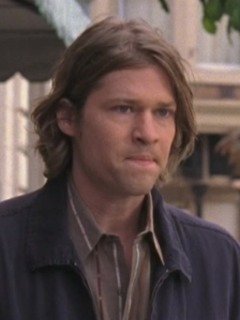Workplace Basics: Onboarding
Here's how to prepare for a new artist's first day on your show
How you welcome someone new is crucial for setting a tone for your workplace/show/studio. This video presents a breakdown of common onboarding tasks to prep for an incoming/new hire, particularly if they are an artist. In the Animation industry, all of these tasks should be handled by someone in Production.
I generally divide onboarding into three key areas: welcome, set-up, and orientation. Especially in a work from home environment, a welcome email should give your new recruit key info and links to keep them busy for a few hours before you can connect with them directly yourself
Onboarding Tasks: Welcome
Send a welcome email!
Include Who's Who (supervisor and lead, who their immediate teammates are)
Info about submitting sick/vac days
Key log-in info
How to submit a ticket
Ensure Supervisor/person training the incoming new hire is aware and has work/assignments ready
If relevant for your studio - ensure a welcome package is sent
After a week, do a quick check in with this person to see how their first week went, or if there are any outstanding onboarding or set-up tasks they need help with
Even if you are not directly responsible for some of these more technical tasks (perhaps your IT team is responsible for this part), ensure you keep it on your radar and that these tasks are executed in a timely manner. Let your new hire know when to check in with you if things aren’t going smoothly.
For example, you might be in meetings the first three hours of their first day, but let them know you will check in at 1:00/after lunch to see how their set up is going. Also ensure that your new recruit is clear on when they are expected to attend meetings during their first couple days.
Onboarding Tasks: Set-up
Add new hire to relevant email groups
Add new hire to relevant chat groups
When adding new hire to chat groups, remind the team this is someone new and to give a warm welcome!
Work with IT to ensure they have access to relevant network folders
Add to relevant Shotgrid groups
Ensure the new hire is clear on what platform you use for email and chat if your studio has multiple (ex, Slack and GSuite)
Invite them to recurring, relevant meetings (ex, team reviews, line check-ins, dailies)
Send them any relevant network paths, shotgrid page links, or Google Drive links
Add their name to any other relevant trackers (credits doc, OT tracker, etc)
Send relevant documentation or videos to assist with tech set up
For specific orientation meetings and meet and greets, remember to invite your existing team to turn their cameras on to welcome their new teammate if you are in a work from home environment. If you are in person, try to make sure you go around the room and get people to say their names and role on the team.
In addition to inviting them to meetings, mention aloud when dailies, rounds, launches generally are for that department (for example, dailies happen every morning at 11:00, launches are with client every Thursday, deliveries happen every Friday, and so on).
Onboarding Tasks: Orientation
Book a welcome meeting so the new hire can meet the team and/or the person they will be training with
Send key show reference including the schedule, any existing documentation/show/bible for a given role
Animatic for the episode they will be working on
Fully completed episode so they can see the show standard and get to know assets
Any tutorials/recordings relevant for their department
Character line up
Check with the Lead/Supervisor (whoever is training the new person) if they need assistance setting up any recurring training calls/meetings
Remember, the first 90 days of a contract (aka 'probation period' in most Canadian contracts at least) are just as much for the employee to see if they like their new studio as it is for an employer to see if they are the right fit. It is critical to make a good first impression to welcome and maintain new talent.