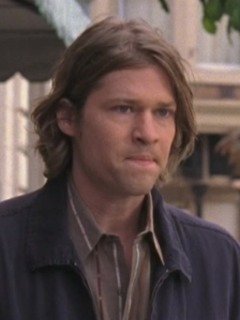Work Basics: Client Email Communication
In Production, you are on front lines of communicating with the client. Here are some best practices.
BODY OF EMAIL
- Is it clear which episode, shots, and assets you are referring to?
- Have you attached the reference/drawover/example?
- Specify when feedback is due, or if there is no need to provide feedback
- If there is no deadline, are the next steps clear (ex, "Confirming we'll be prepared to discuss Shot ABC_123 live in our 4/28 call")
- Clearly identify what you want feedback on so there are no distractions
- Is the asset/shot/episode name consistent with what the Client uses?
- I.e. we often name assets and shots differently in Shotgrid than what the client is used to
- Add caveats/DNRs as appropriate
- Ex, "I'm including a screen cap of the book prop in question for shot ABC_123. Please disregard Jane and Joe, their designs are WIP. Please also note this is not the final BG colour. We look forward to hearing your thoughts on the book cover"
- HIGHLY RECOMMENDED: break up emails into new paragraphs OR add bullet points
- Makes emails more readable
- Get straight to the key points with your busy clients
- Never send a wall of text to clients (it's not great internally either...structure an email in a way that makes YOU want to read it)
- HIGHLY RECOMMENDED: Answer client queries in complete sentences, this ensures absolute clarity on the matter at hand
WHO
- Are the key internal parties on the CC?
- Are the key external parties on the To?
- Are you addressing the correct person?
- If this is a smaller email, add individual emails rather than group aliases
EMAIL TITLE
- Date of meeting notes included?
- example: SHOW CODE - [Client Name] x [Your Studio]: E109 Animation Dailies - 2022-04-28
- Relevant department mentioned?
- Episode/Shot/Asset name clearly indicated?
- If your show or studio has specific email title practices, make sure you are following those!
 |
| Above: So You Wanna Be Prod has tons of excellent work email tips |
TIDINESS
- If you are pasting in info - paste as plain text (right click, "Paste as plain text" or Ctrl +Shift+ V)
- This removes any old formatting, and will ensure the text is not the obviously-copied dark purple colour
- Time check - is this email being sent within hours deemed appropriate for your workplace?
- Ex, some studios are strict about emails being sent between 9:00-6:00
- Remember to consider your Client's time zone!
- If applicable, remember to use your email program's schedule email option!
- Is the main body of the email in black text?
- This is more accessible for folks who are colour blind (and a lot of folks are!)
- Some studios ask that certain departments or groups be marked in different colours, follow that guideline if so
- Ex, Thanks for the feedback, Anim team! Shot Finaling, you're up next!
ETIQUETTE
- No "NO" words
- Usually, studios never want to say NO to client, or say that something is impossible/can't do (unless you have specific instruction from your PM or Producer)
- As directed, suggest instead to follow up in a meeting
- OR do some wordsmithing like 'Ideally we would want,' or 'Keeping in the deadline in mind we can do X'
- If you are feeling unsure, your PM or Producer can help edit or wordsmith an email!
- If an email needs investigation on your side, its okay to say so!
- Don't leave a client hanging wondering if you got their email
- Confirm receipt of an email with something like, "Thanks Jane, confirming are looking into this and will get back you Friday morning when John is back in office"
- Always address someone at the start of an email, never just "Hello," or "Hi,"
- If you are unsure you can say Hi all, Hi team, Hi everyone, etc
EMAIL FOLLOW UP
- Wait until near EOD on due date to nudge something
- Ensure client reference that comes via email is saved to the network, as well as put on Shotgrid (if applicable)
- Forward any relevant info to a supervisor if applicable
- Confirm internally if you are on it or addressing something (ex, message the Prod chat, tell them you see Jane's email and you are working on a response)
- Remember if you have Gsuite, you can add an email to your Google My Task list
Further learning
Ask a Manager: the problem with “gentle reminders” — and other lesser-known email offenses you might be committing
So You Wanna Be Prod has lots of great tips on email from formatting to shortcuts to etiquette!